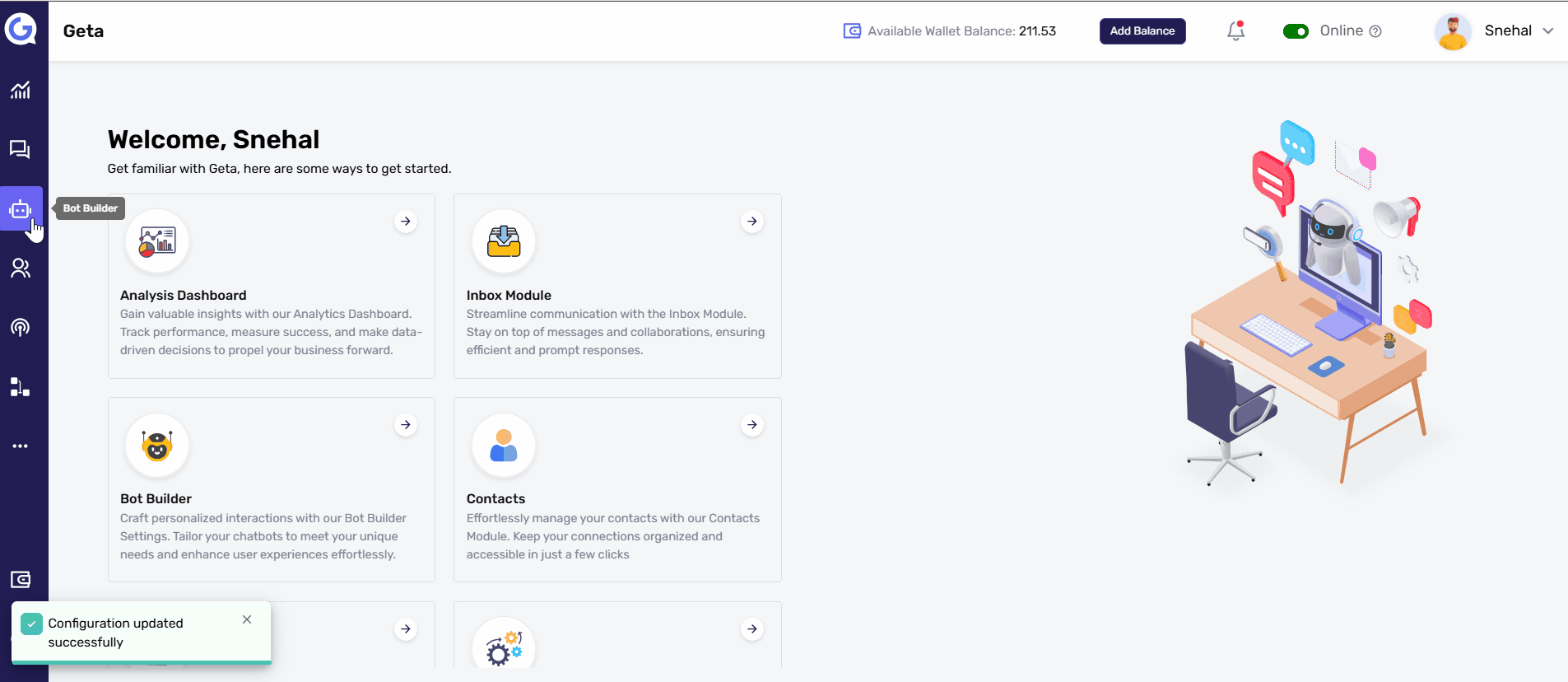Set a Notification Block for Your Bot in Geta.ai
The Notification Block allows you to enhance user engagement by displaying visually appealing notifications with actionable elements. This guide walks you through the steps to configure the Notification Block in the Geta.ai platform.
Steps to Set a Notification Block-
-
Access the Bot Builder
-
Log in to your Geta.ai dashboard.
-
Navigate to the Bot Builder module and select the bot you want to customize.
-
-
Go to the Customize Section
-
Click on the Manage button for the selected bot.
-
In the bot settings, navigate to the Customize section.
-
-
Open the Conversation Section
-
In the Customize section, select the Conversation tab to access the Notification Block settings.
-
-
Configure the Notification Block
-
Choose an Icon Style:
Select an icon style to represent the notifications in your bot, ensuring it aligns with your branding or message. -
Add Call-to-Actions:
-
Upload an Image: Include a relevant image to make the notification visually engaging.
-
Set Title: Enter a concise and clear title for the notification.
-
Add Description: Provide a brief description to explain the purpose of the notification.
-
Button Title and URL: Add a clickable button with a title (e.g., "Learn More") and provide the URL it should direct users to.
-
-
Footer Text:
Add additional information or a closing note in the footer section of the notification.
-
-
Save Your Changes
-
After configuring the Notification Block, click Save to apply the updates.
-
Tips for an Effective Notification Block-
-
Use a clear and attention-grabbing title to capture interest.
-
Ensure the image and icon style are consistent with your brand identity.
-
Create actionable and concise button titles that encourage user interaction.
-
Keep the description and footer text simple and informative.
By following this guide, you can effectively set up a Notification Block for your bot, enhancing its functionality and improving user interaction.