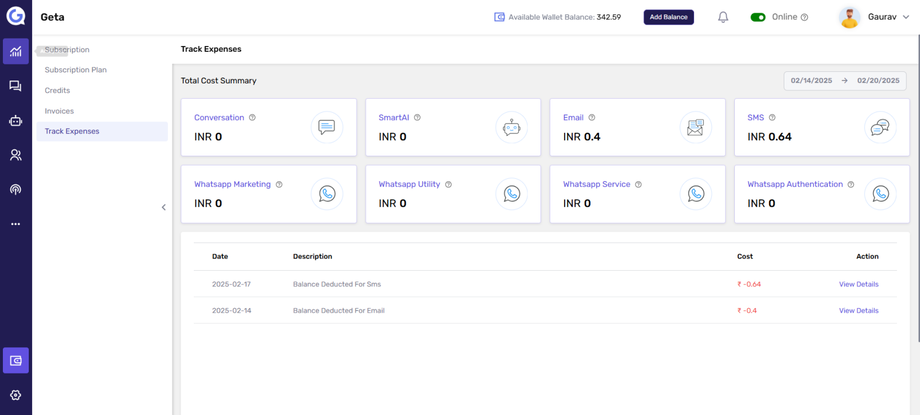Track expenses
Tracking your expenses in Geta.ai helps you maintain transparency and control over your spending on various campaigns and services. This feature ensures you stay within budget and monitor your account usage effectively.
To track your expenses in Geta.ai, follow these steps:
1. Go to Wallet:
-
- Click on your Wallet Subscription located at the bottom left corner of the screen.
2. Go to Track Expenses:
-
- Navigate to the Track Expenses section.
3. View Total Cost Summary:
-
- In this section, you can view the Total Cost Summary with the following details:
- Date: You can check expenses for a specific date or filter them within a date range using the date button.
- Description: The specific campaign, service, or feature the expense was for.
- Cost: The amount spent.
- Action: Any available actions or follow-ups related to the expense.
- In this section, you can view the Total Cost Summary with the following details:
By regularly tracking your expenses, you can keep tabs on where your funds are going and manage your campaigns more efficiently.