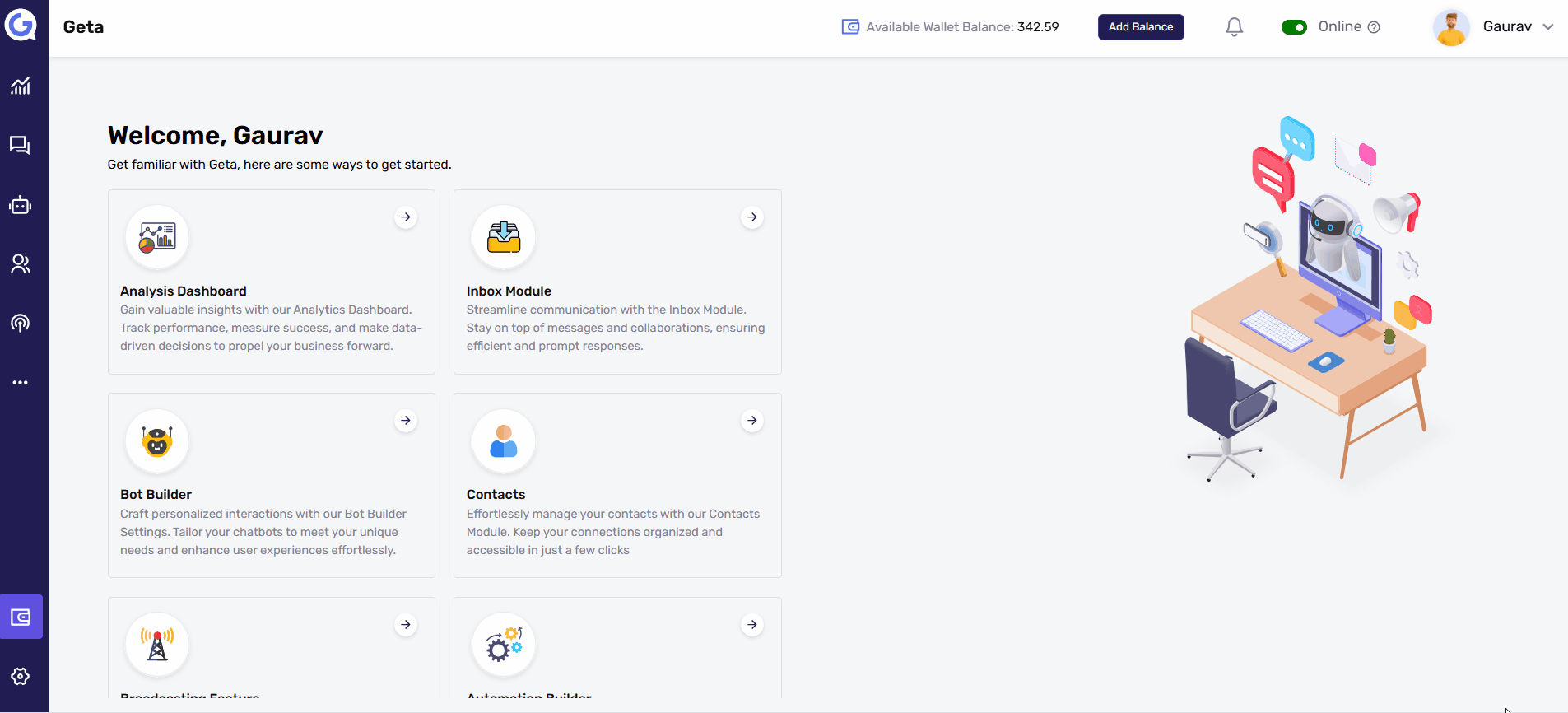Add Balance/ Buy Credits
Adding wallet balance or purchasing credits in Geta.ai is simple and ensures you have sufficient funds for various platform activities. This feature helps manage your account balance effectively, keeping your campaigns running smoothly.
Steps to Add Balance/Buy Credits:
-
Go to Wallet:
- Click on your wallet subscription located at the down left in the corner.
-
Go to Credits:
- Navigate to the Credits section and click on Buy Credits.
-
Enter the Amount:
- Enter the amount you want to add to your wallet balance.
-
Terms and Conditions:
- Note that subscription charges are not deducted from the wallet balance.
- Wallet balance is non-refundable and non-transferable.
-
View Order Summary:
- Review the order summary, select your preferred payment mode, and proceed to checkout.
Other Methods
-
Using Dashboard:
- You can simply click on the Add Balance button from the Topbar.
- Enter the amount, review terms and conditions, and proceed with payment.
-
Through Invoices:
- Go to your profile, select Subscription, and move to the Invoices section.
- Click on Buy Credits, enter the amount, review terms and conditions, and complete the payment.
By following these steps, you can easily add credits through multiple methods to ensure your wallet remains funded for ongoing usage.