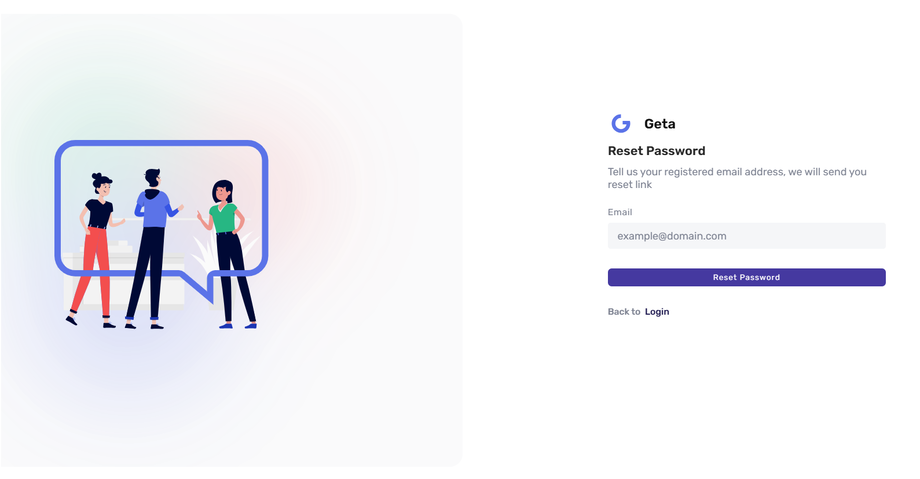Reset Your Password on Geta.ai
-
Go to the Login Page
- Visit Geta.ai's login page.
-
Click on "Forgot Password"
- Locate and click the "Forgot Password" option.
-
Enter Your Email Address
- Provide the email address associated with your Geta.ai account.
-
Check Your Inbox
- You'll receive an email with a password reset link.
-
Reset Your Password
- Click on the link in the email, follow the instructions, and create a new password.
Your password is now reset, and you can log in with the updated credentials!