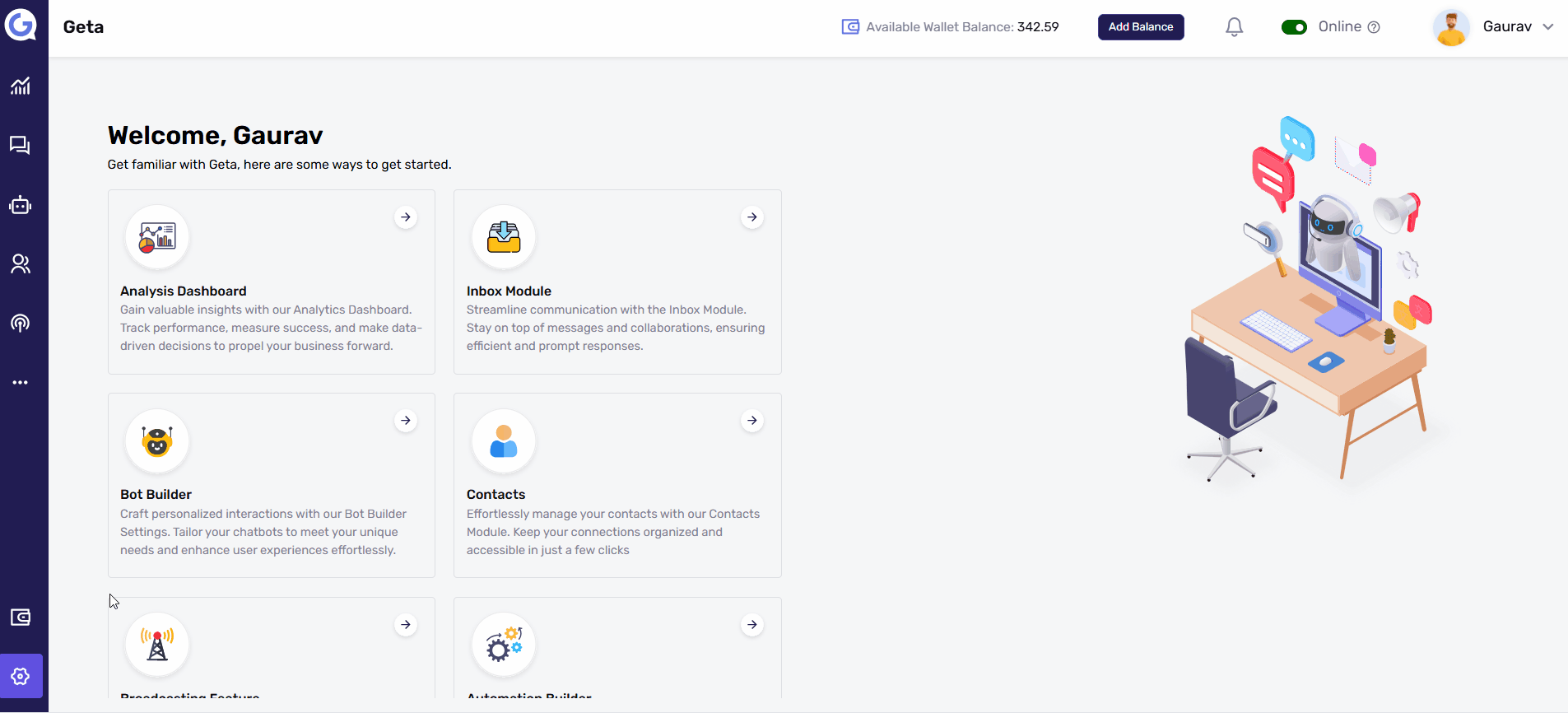View Your Subscription Plan
Easily view your subscription plan to keep track of your current usage, billing details, and plan features.
How to View Your Subscription Plan in Geta.ai
-
Go to Wallet:
- Click on your Wallet Subscription located at the bottom left corner of the screen.
-
View Subscription Plan:
- Navigate to the Subscription Plan section.
- Click on the View Details button on the right side to see the specifics of your subscription.
This gives you a clear overview of your active plan, ensuring you're informed about the features and limits of your subscription.