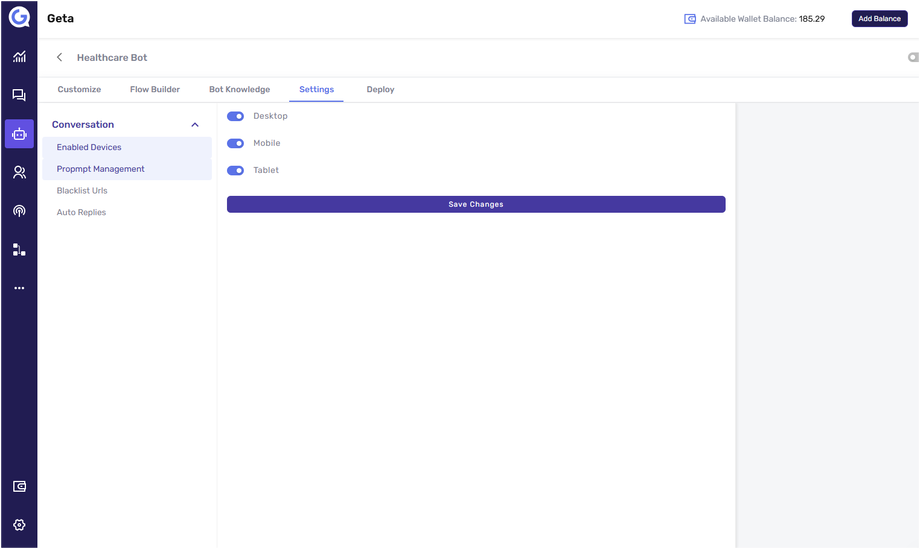Enable a Web Bot on Specific Devices in Geta.ai
What is Device-Specific Bot Enablement?
This feature allows you to control where your Web Bot appears—on desktop, mobile, or tablet—to optimize user experience based on device type.
Steps to Enable a Web Bot on Specific Devices
Navigate to the Bot Builder
- Log in to your Geta.ai dashboard.
- Go to the Bot Builder module.
- Select an existing Web Bot or create a new one.
Enable the Bot on Specific Devices
- Move to the Settings section.
- Click on Enable Devices to configure bot visibility.
- Select the devices where you want the bot to appear:
- ✅ Desktop
- ✅ Mobile
- ✅ Tablet
Save Your Changes
- Click Save to apply the settings.
Next Steps
✅ Test on Different Devices – Open the bot on a desktop, mobile, and tablet to confirm visibility.
✅ Adjust Based on User Behavior – Enable or disable devices based on customer preferences.
✅ Optimize for Mobile Users – Ensure mobile users have a seamless chatbot experience.
By enabling the bot on specific devices, you can provide a tailored and optimized chatbot experience on Geta.ai.