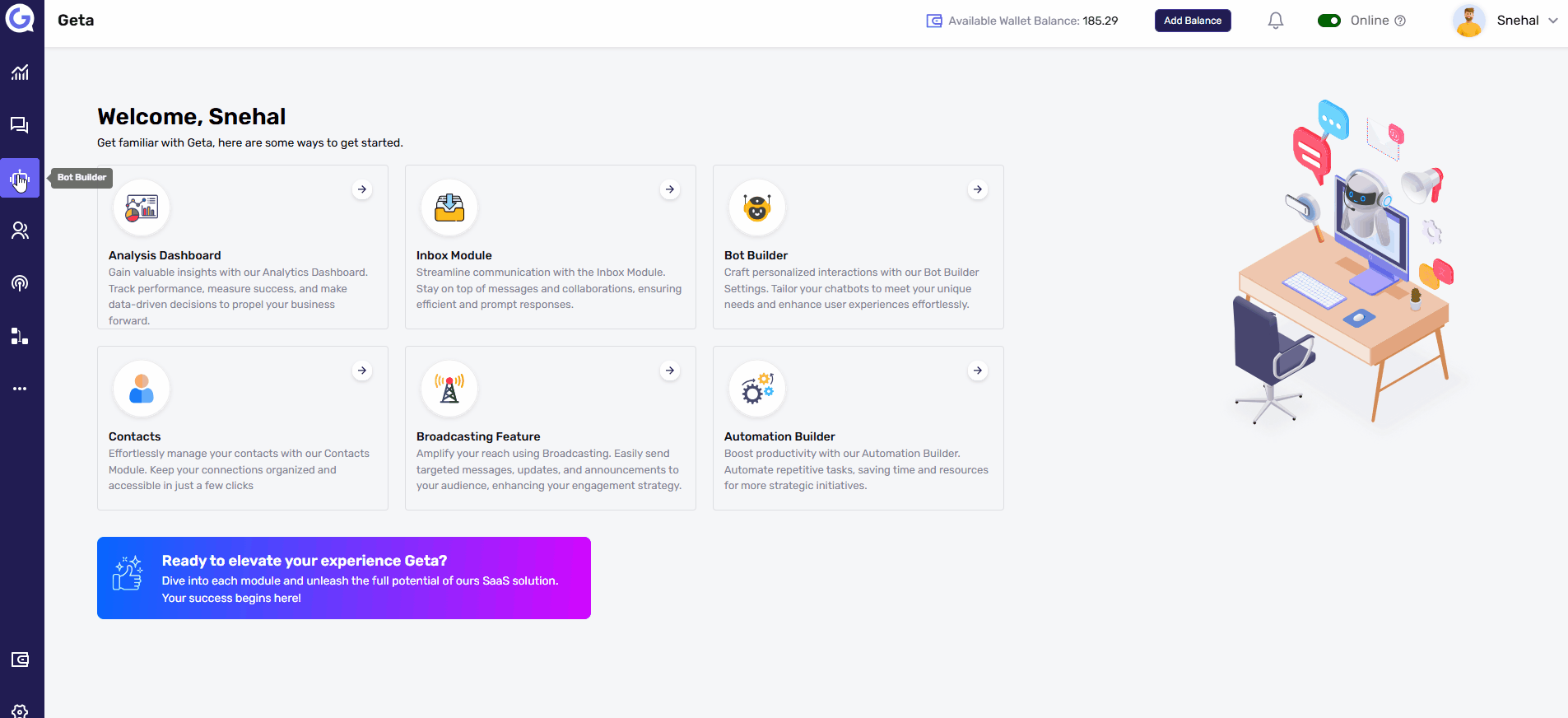Blacklist URLs in a Web Bot on Geta.ai
What is URL Blacklisting?
Blacklisting URLs ensures that the Web Bot does not appear on specific pages of your website, helping you control where users interact with the bot.
Steps to Blacklist URLs in a Web Bot
Navigate to the Bot Builder
- Log in to your Geta.ai dashboard.
- Go to the Bot Builder module.
- Select an existing Web Bot or create a new one.
Blacklist Specific URLs
- Move to the Settings section.
- Click on Blacklist URLs to configure restrictions.
- Click on + Blacklist URL and enter the link where the bot should not appear.
Save the Changes
- Click Save to apply the settings.
Next Steps
✅ Test the Bot Visibility – Open the blacklisted URL to ensure the bot doesn’t appear.
✅ Review URL List Regularly – Update the blacklist as needed.
✅ Optimize User Experience – Ensure the bot is available only where it's relevant.
By blacklisting URLs, you can control where your Web Bot appears, improving engagement on Geta.ai.