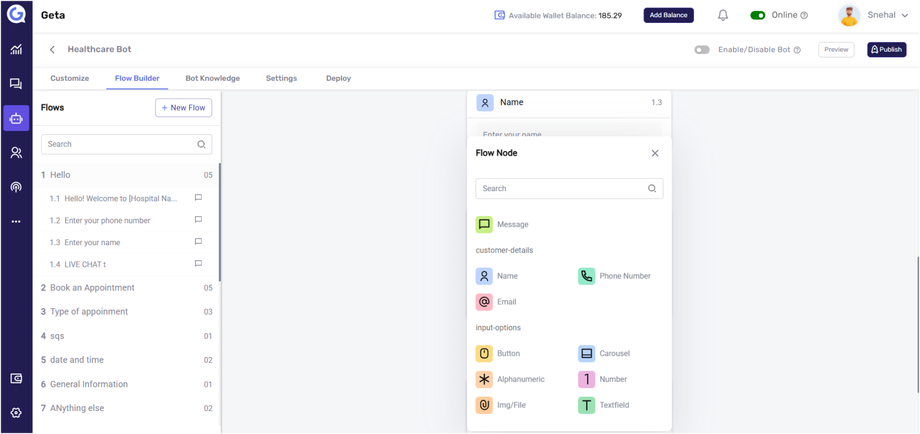Collect Customer Details in a Chatbot in Geta.ai
Why Collect Customer Details?
Collecting customer details such as name, phone number, and email allows businesses to personalize interactions, qualify leads, and improve customer follow-ups. The chatbot automatically stores this information in the Contact Module, making it accessible for future interactions.
Steps to Collect Customer Details in a Chatbot
1. Access the Bot Builder
- Log in to your Geta.ai dashboard.
- Navigate to the Bot Builder module.
- Select an existing bot or create a new one.
- Open the Flow Builder to customize the bot’s interaction flow.
2. Add a Customer Details Node
- Click on the + (Add Node) button within the Flow Builder.
- From the list of options, select Customer Details.
- You will see options to collect the following details:
- Name
- Phone Number
3. Collect the Customer’s Name
- Select Name from the available options.
- Enter a message prompt in the node, such as:
"Kindly enter your name." - This message will be displayed to the user, and their response will be stored in the Name field of the Contact Module.
4. Collect the Customer’s Phone Number
- Add another Customer Details node.
- Select Phone Number and enter a message like:
"Please provide your phone number for further communication." - The bot will capture and store the user’s phone number.
5. Collect the Customer’s Email
- Add a Customer Details node for Email.
- Enter a prompt such as:
"Please share your email address so we can stay in touch." - The email will be saved in the Contact Module for future use.
6. Save and Apply Changes
- Click Save to apply all modifications.
- The chatbot will now request and store user details automatically.
Next Steps
✅ Test the Flow – Run the chatbot to ensure it correctly prompts users and saves responses.
✅ Personalize Responses – Use the collected data to address users by name in future conversations.
✅ Sync with CRM – Integrate with your CRM system for seamless lead management.
By following these steps, your chatbot will efficiently collect and store customer details, enhancing engagement and streamlining lead generation in Geta.ai.