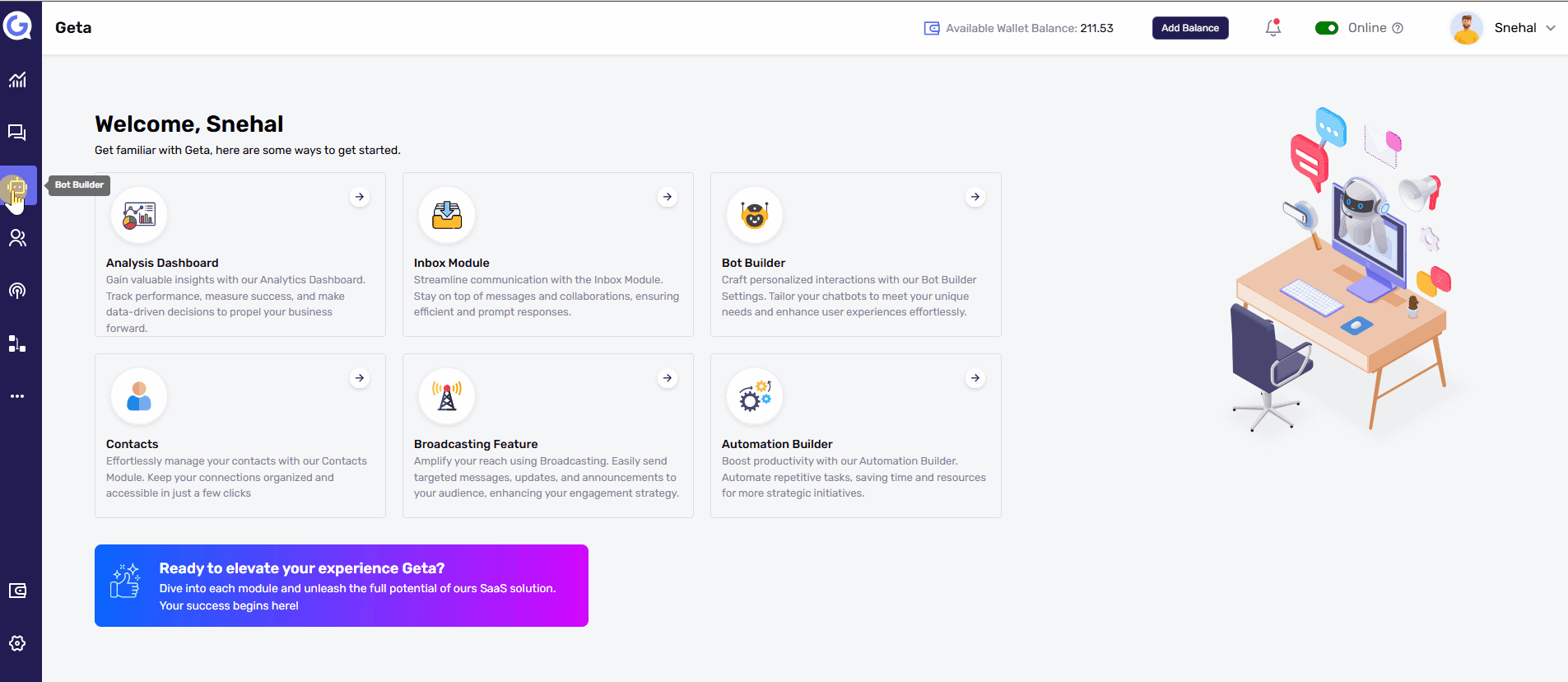Configure Input and Output Options in a Flow Node in Geta.ai
The Input and Output options in a flow node allow your bot to gather specific types of data from users and process responses effectively. This feature ensures that your bot can handle various formats of input and produce meaningful outputs. This guide explains how to configure these options in the Flow Builder.
Steps to Configure Input and Output Options-
-
Access the Bot Builder
-
Log in to your Geta.ai dashboard.
-
Navigate to the Bot Builder module.
-
-
Open the Flow Builder
-
Select the bot you want to customize.
-
Go to the Flow Builder section and open the flow where you want to configure inputs and outputs.
-
-
Add a Node
-
Click on the + button to add a new node.
-
Choose a node type that supports inputs and outputs (e.g., Message Node).
-
-
Configure Input Options
-
Within the node, select the Input Type you want to use. Options include:
-
Alphanumeric: Accepts a mix of letters and numbers (e.g., "Order123").
-
Number: Allows only numeric values (e.g., "12345").
-
Image: Lets users upload or share an image.
-
Text Field: Accepts free-form text input from users.
-
-
Specify any validation rules or instructions for user inputs if needed.
-
-
Set Up Output Options
-
Define what the bot should do with the input:
-
Store the input in a variable for later use in the flow.
-
Trigger a specific action based on the input type or value.
-
Route the conversation to another node or flow.
-
-
-
Save the Configuration
-
Once the input and output settings are configured, click Save to apply the changes to the node.
-
Example Use Cases-
-
Collecting User Data: Use a text field to gather user details like name or email.
-
Verifying Phone Numbers: Use the number input option for users to enter their phone numbers.
-
Uploading Documents: Use the image input for users to upload images or scans of documents.
-
Navigating Flows: Based on user input, route them to relevant nodes for a personalized experience.
Testing and Optimization-
-
Test each input type to ensure it works as intended.
-
Use analytics to monitor user interactions with input fields and improve flow efficiency.
-
Validate inputs to minimize errors and ensure data consistency.
Tips for Effective Input and Output Configuration-
-
Provide clear instructions for inputs to avoid user confusion.
-
Use appropriate input types based on the data you want to collect.
-
Always test for edge cases (e.g., invalid formats or empty inputs).
By effectively configuring input and output options in Geta.ai, you can create bots that interact intelligently with users, ensuring a seamless and engaging experience.