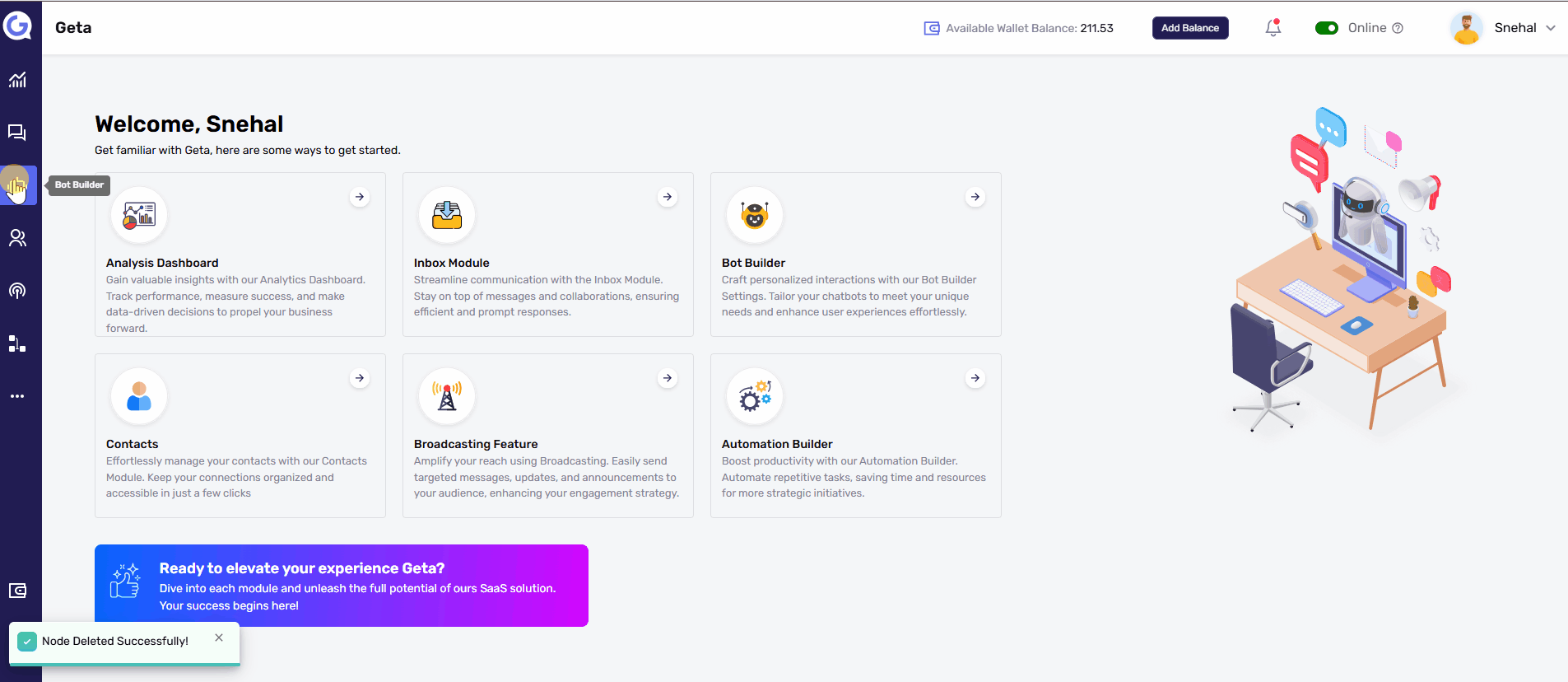Generate Leads Using Bot Flows in Geta.ai
Leads are essential for driving business growth, and Geta.ai’s bot flows make it easy to collect and manage user information for lead generation. By configuring specific nodes, you can gather valuable data like names, email addresses, phone numbers, and other custom properties, storing them directly in contact properties.
Steps to Generate Leads Using Bot Flows-
1. Access the Bot Builder
-
Log in to your Geta.ai dashboard.
-
Navigate to the Bot Builder module and open the bot flow you want to customize.
2. Create a Node to Collect Customer Details
-
Click on the + button in the flow builder to create a new node.
-
Select Customer Details Node from the available node types.
3. Choose the Information to Collect
-
Under the Node Type section, select one of the following options:
-
Name: To collect the user's full name.
-
Number: To collect the user's phone number.
-
Email: To collect the user's email address.
-
4. Save User Information in Contact Properties
-
To store additional information:
-
Add a Message Node or another input node to ask for the desired user data (e.g., city, preferences, etc.).
-
Enable the Save the Response as Property option by clicking the checkbox.
-
-
Map the Response:
-
Map the user’s response to an existing Contact Property (e.g., City, Country, or a custom field).
-
5. Test the Lead Generation Flow
-
Preview the bot flow to ensure all data is being collected and stored correctly.
-
Test the bot interaction to confirm responses are mapped accurately to contact properties.
Example Use Cases
-
Newsletter Sign-Up
-
Collect names and email addresses for sending newsletters or promotional content.
-
-
Sales Inquiry
-
Collect phone numbers and product preferences for your sales team to follow up.
-
-
Event Registration
-
Gather details like name, email, and additional fields like the event date or ticket preferences.
-
Tips for Effective Lead Generation
-
Ask for Relevant Details: Keep the user interaction short and focused to avoid drop-offs.
-
Map to Properties Clearly: Ensure the saved responses are mapped to meaningful contact properties.
-
Use Follow-Up Actions: Trigger automation or notifications once user data is captured.
By setting up nodes to collect customer details and saving responses in contact properties, you can efficiently use Geta.ai bot flows to generate and organize leads for your business.