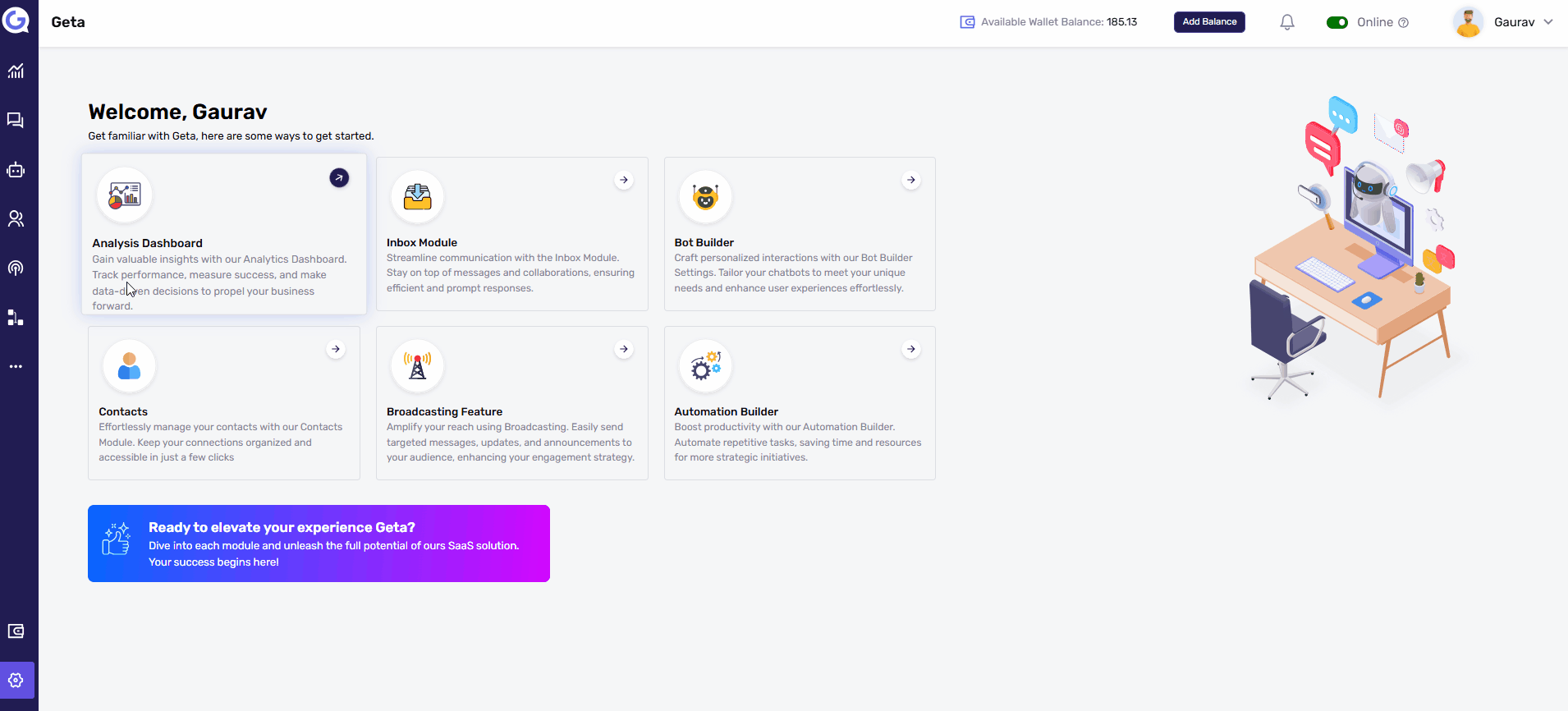Broadcast Creation
Broadcast creation refers to the process of sending bulk emails to a list of recipients using predefined or custom templates. This helps businesses efficiently engage with their audience through email marketing campaigns.
Steps to Create a Broadcast
1. Access the Broadcasting Module
- Log in to Geta.ai.
- Navigate to Broadcasting Module → Broadcast History.
- Here, you can view all previous broadcast logs.
2. Create a New Broadcast
-
Click on the Create Broadcast button (top-right corner).
-
Enter the required broadcast details:
✅ Email Broadcast Name – Give a unique name to your broadcast.
✅ Email Subject – The subject line of your email.
✅ From Name – The sender’s name that appears in recipients' inboxes.
✅ From Email – The sender’s email address.
✅ Reply-To Email – Enter an email where users can reply (e.g., abc@awesome.com).
✅ Footer – Add a custom footer message if needed.
✅ Email Attachment – Upload a file (Max size: 10 MB).
3. Select an Email Template
📌 Choose a template from:
✔ Template Gallery – Pre-designed email templates.
✔ Saved Templates – Your previously created custom templates.
📌 Preview and Edit:
- Click on a template to preview it.
- If required, edit the template before proceeding.
- Click Continue after selecting the template.
4. Choose a Marketing List
- Select a Marketing List (a list of contacts who will receive the email).
- Click Continue.
5. Review Cost and Test Broadcast
- You will see a Review Cost summary (email count, pricing details).
- Click on Test Template (optional) to check the email before broadcasting.
- Click Continue.
6. Schedule or Send the Broadcast
📌 Choose when to send the broadcast:
✔ Broadcast Now – Send the email immediately.
✔ Schedule Broadcast – Set a specific date and time for sending.
- Click on Broadcast Now or Schedule Broadcast to confirm.
Benefits of Broadcast Creation
✅ Automates Email Marketing – Saves time and effort in sending bulk emails.
✅ Ensures Personalization – Pre-designed templates allow customization.
✅ Improves Engagement – Scheduled broadcasts ensure timely outreach.
Your email broadcast is now set up and ready to reach your audience! 🚀