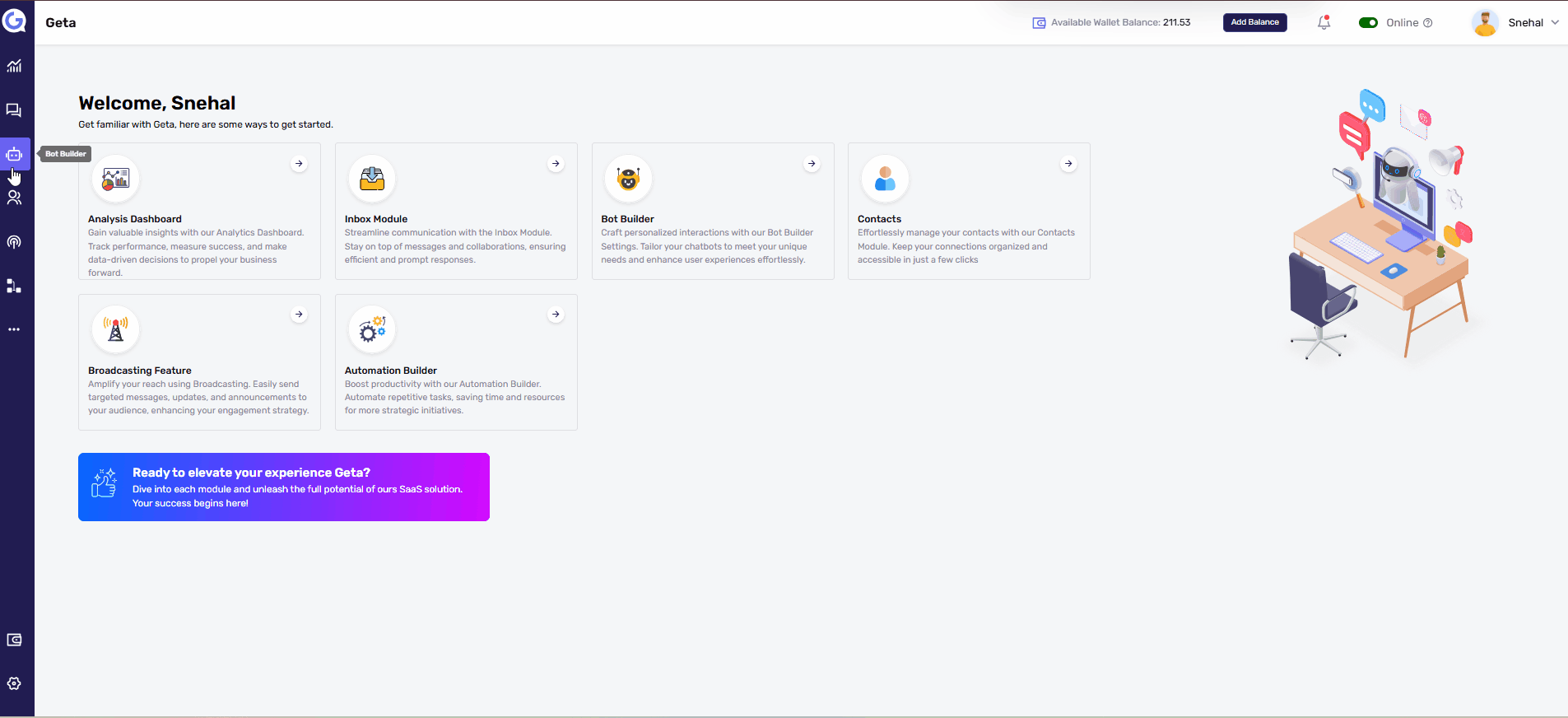Smart AI
The Smart AI feature in Geta.ai enhances your bot's intelligence by enabling it to crawl and understand external content. By uploading websites, sitemaps, documents, or text, you empower your bot to automatically respond to user queries related to the uploaded content.
Steps to Use Smart AI
1. Access the Bot Knowledge Section
- Log in to your Geta.ai dashboard.
- Navigate to the Bot Builder module.
- Select Manage or Create a Bot, depending on your need.
2. Select Smart AI
- Go to the Bot Knowledge section.
- Among the options (FAQs, Smart AI, User Queries), click on Smart AI.
3. Upload Content for Smart AI
In the Smart AI section, you can upload the following content types for the bot to crawl:
- Websites:
- Enter the website URL(s) you want the bot to crawl.
- Sitemaps:
- Upload XML sitemap files for comprehensive website crawling.
- Documents:
- Upload files in supported formats (e.g., PDFs, Word documents).
- Texts:
- Paste raw text directly into the input box.
4. Save and Apply
- After uploading the content, click Save to finalize the setup.
- The bot will now use this data to answer user queries related to the uploaded context.
Benefits of Smart AI
- Automated Responses: The bot can instantly provide answers based on uploaded content.
- Improved Accuracy: User queries are addressed with more context-relevant information.
- Versatility: Supports multiple content types, including websites, documents, and text.
Tips for Effective Use
- Keep Content Updated: Regularly update the uploaded content to ensure accurate responses.
- Use Relevant Data: Upload only the content most likely to be referenced in user queries.
- Test Frequently: Ask the bot questions related to the uploaded data to verify its responses.
By leveraging Smart AI in Geta.ai, you can provide users with smarter, more context-aware interactions.