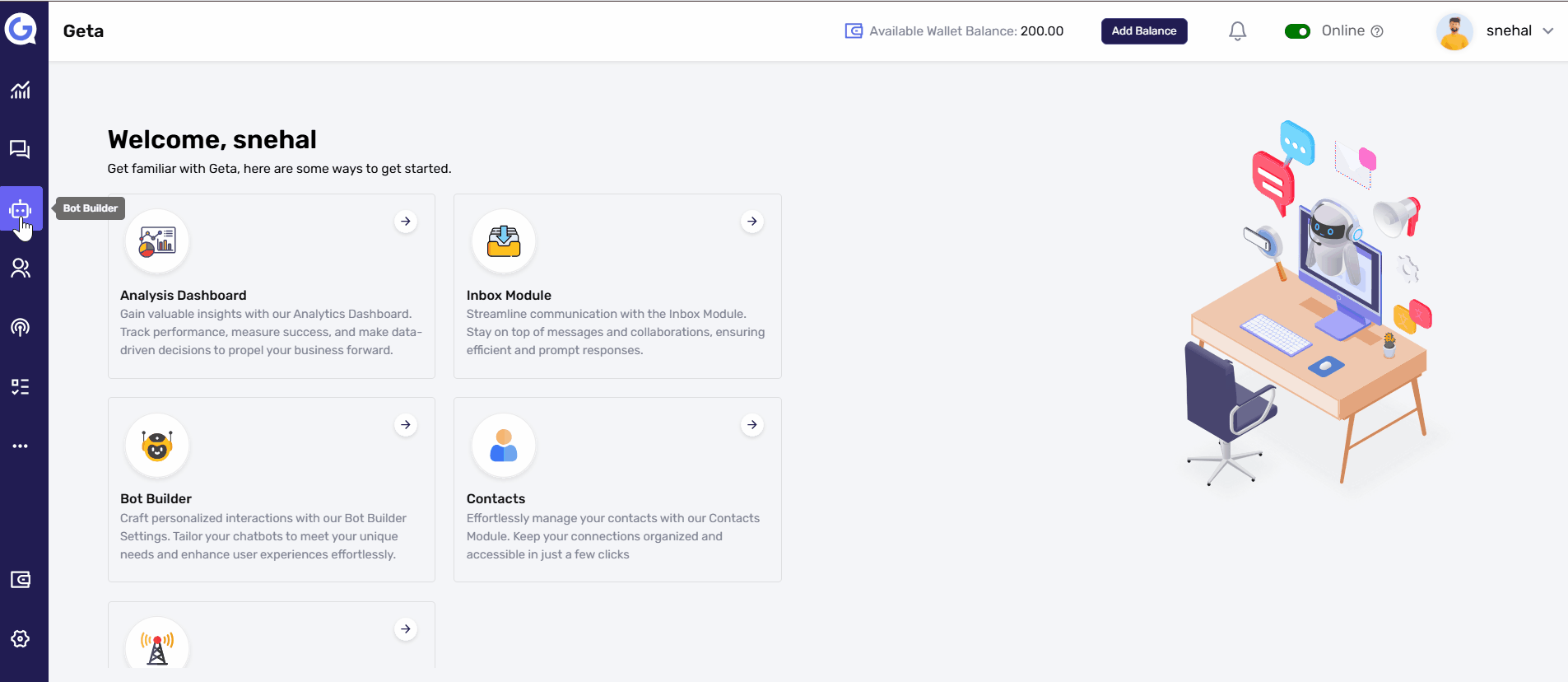Edit a Bot in Geta
Editing your bot in Geta allows you to update its name, description, or customize its flow and design. Whether you're making changes to the bot's content or refining its look and feel, this guide will walk you through the steps.
Steps to Edit a Bot-
-
Access Bot Builder
-
Log in to your Geta platform and navigate to the Bot Builder module.
-
-
Select the Bot
-
In the Bot Builder dashboard, you will see a list of all your created bots.
-
Locate to the bot you wish to edit.
-
-
Editing Bot Name or Description
-
Click on the Edit button to update the bot’s name or description.
-
After making the desired changes, click Save to apply the updates.
-
-
Customizing Bot Flow or Appearance
-
To modify the content flow or the visual design of your bot, click on the Manage button under the bot you wish to customize.
-
This will take you to the customization section where you can adjust the bot’s flow or appearance.
-
Make the necessary changes to the bot flow or design, and then click Save to apply these changes.
-
Additional Tips-
-
Preview Changes: Before saving, always use the preview feature to ensure that all changes are correct.
-
Test Your Bot: After editing, test the bot to verify that it functions as intended.