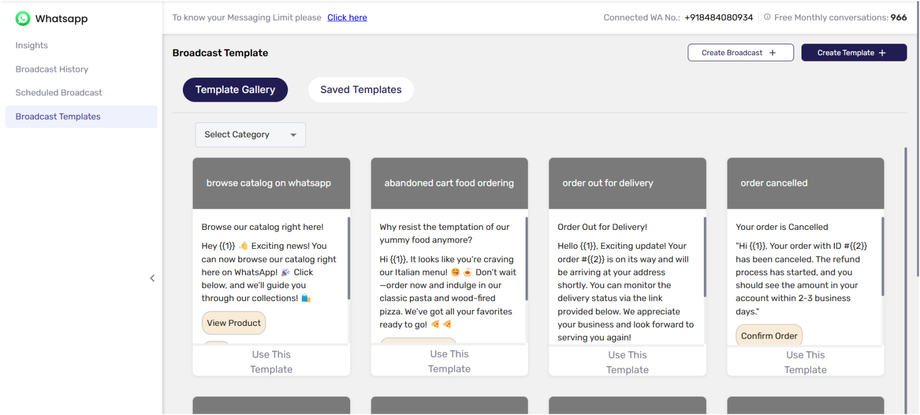Access the Template Gallery for Whatsapp
Accessing the Template Gallery in Geta.ai enables users to quickly find and utilize predefined templates tailored to various themes, ensuring efficient communication. These templates can significantly enhance your messaging strategy, saving you time and effort in the creation process.
Steps to Access the Template Gallery in Geta.ai:
-
Go to Broadcasting Module:
- Navigate to the Broadcasting module in Geta.ai and select Broadcasting templates
-
Access Template Gallery:
- Click on the Template Gallery button located at the top left of the screen.
-
View Predefined Templates:
- In this section, you will see all the predefined templates available.
-
Select Category:
- Click on the Select Category button above the templates.
- Choose a specific category (e.g., E-commerce, Festive, etc.) to filter the templates.
-
Choose a Template:
- Browse through the available templates based on your selected category.
- Click on the Use This Template button for the template you want to use.
-
Customize Template (if required):
- Make any necessary customizations to fit your needs.
-
Send for Approval:
- After customizing, submit the template for approval.
Accessing the template gallery in Geta.ai allows you to quickly find and utilize predefined templates tailored to various themes or purposes. This saves time and ensures your communications are engaging and relevant.