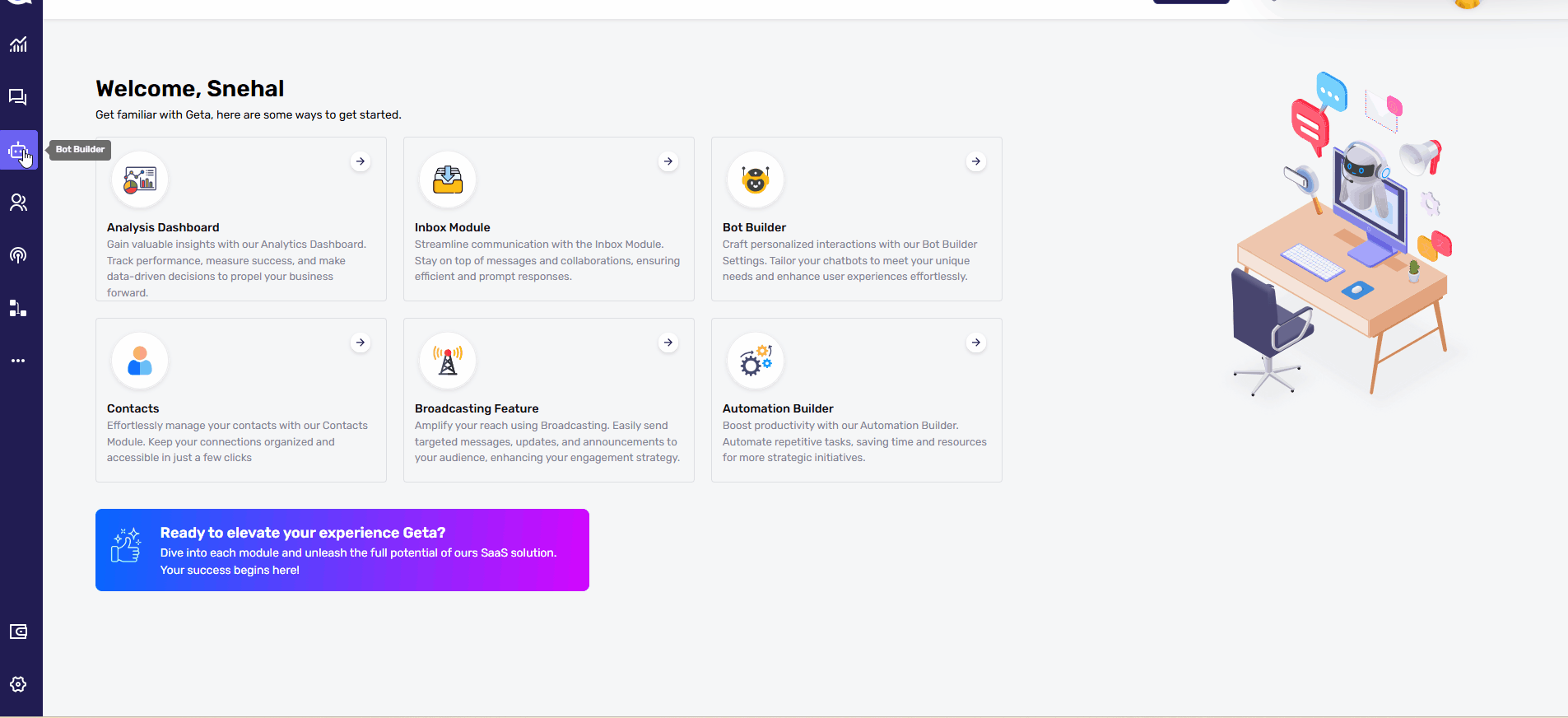Use Auto-Suggestions in FAQs on Geta.ai
What Are Auto-Suggestions in FAQs?
Auto-suggestions help generate question variations for FAQs, improving bot accuracy by recognizing different ways users might ask the same question.
Steps to Use Auto-Suggestions in FAQs
Navigate to the Bot Builder
- Log in to your Geta.ai dashboard.
- Go to the Bot Builder module.
- Select the bot you want to manage (WhatsApp Bot, Web Bot, or any other bot).
Access the FAQ Section
- Move to the Bot Knowledge section.
- Click on FAQs to manage or add new FAQs.
Create an FAQ with Auto-Suggestions
- Click the Add FAQ button to create a new FAQ.
- Enter the question you want the bot to recognize.
- Click Add Variation beside the question to add alternate phrasings manually.
Use Auto-Generate for Variations
- Click on Auto-Generate, and the system will suggest similar variations of the question.
- Review and select the most relevant variations to improve bot recognition.
Save the FAQ
- Click Save to update the FAQ with all variations.
Next Steps
✅ Test the FAQ – Ask the bot different variations of the question to ensure it recognizes them.
✅ Refine Suggestions – Edit or remove irrelevant auto-generated variations.
✅ Enhance Bot Accuracy – Regularly update FAQs with new variations based on user interactions.
Using auto-suggestions in FAQs helps your bot understand different user inputs, improving its response accuracy and engagement on Geta.ai.