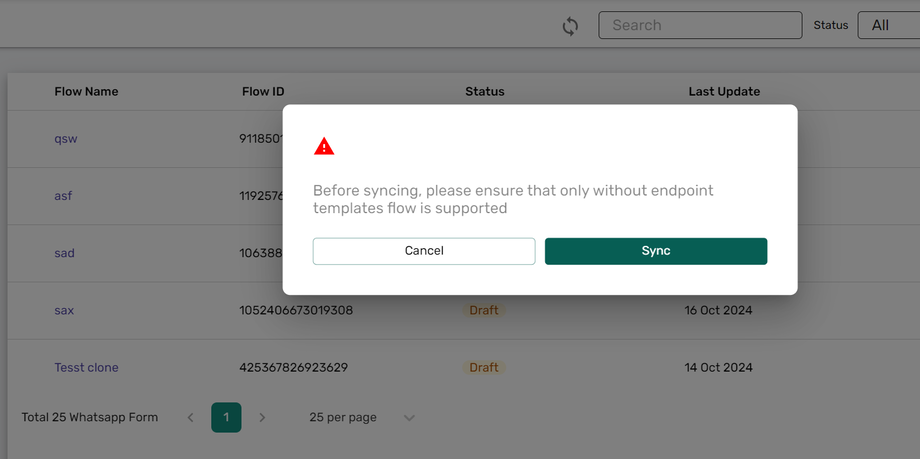Sync with meta in WhatsApp flow
Syncing with Meta ensures that your flow templates are up-to-date and comply with WhatsApp's.
To sync your WhatsApp flow with Meta:
-
Go to WhatsApp Flow Module
- The template log page will appear.
-
Click on the Sync Icon
- You will find the sync icon next to the search button above the WhatsApp flow logs.
Note: Ensure that only "without endpoint" template flows are supported before syncing.
This allows you to keep your flows in sync with Meta for proper functionality.