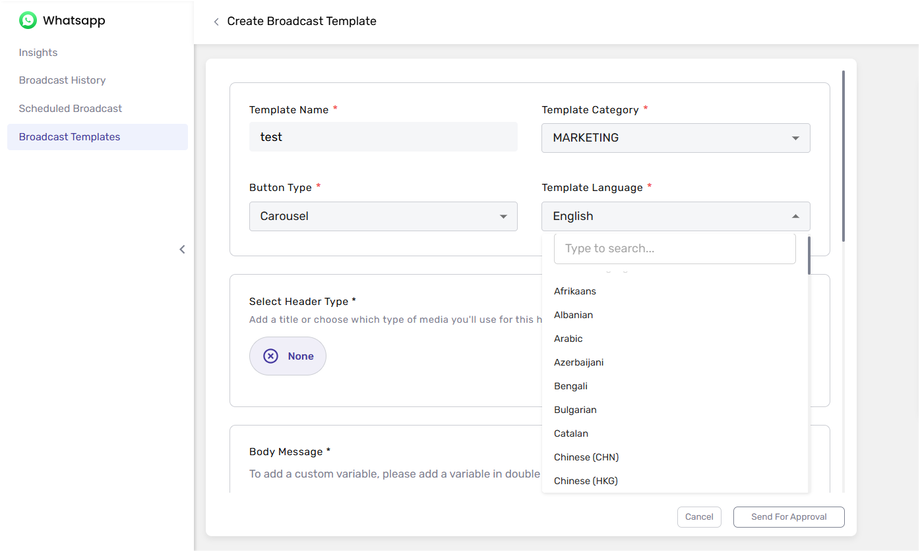Set Up Language Options for Multilingual WhatsApp Templates
Offering multilingual templates ensures that your messages can reach a wider audience in their preferred language. Here's how to set up language options for a WhatsApp template in Geta.ai:
-
Go to the Template Module
-
Log in to Geta.ai and navigate to the Broadcasting module and then move to Broadcast Template Section.
-
Click on Create Template.
-
-
Enter the Template Name
-
Provide a unique name for your template.
-
-
Select the Template Language
- Fill in the required details.
- In the Language section, you’ll see a dropdown menu to choose the primary language for the template.
-
Select the language you wish to create the template in (e.g., English, Spanish, Hindi, etc.).
-
Ensure Content Consistency
-
For each language version, make sure to:
-
Translate the Header, Body, and Footer text.
-
Update any dynamic variables (e.g., {{1}}, {{2}}) if necessary, ensuring consistency across languages.
-
-
-
Preview Each Language
-
Preview the message for each language to ensure that it is properly formatted and clear.
-
-
Submit for Approval
-
Once you've set up the template in all required languages, submit it for WhatsApp’s approval.
-
By offering multilingual templates, you can communicate effectively with diverse audiences and ensure that your messages are understood in their preferred language.