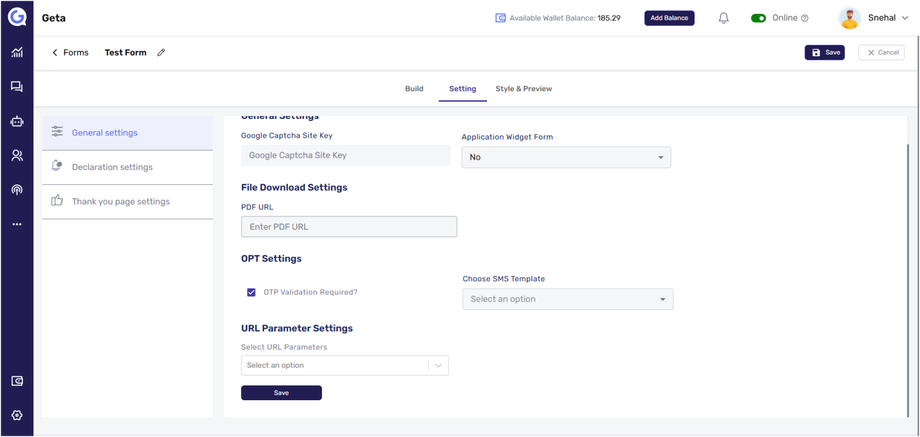Set OTP Validation for a Phone Number in Web Forms on Geta.ai
What is OTP Validation in Web Forms?
OTP (One-Time Password) validation ensures that users enter a valid phone number by requiring them to verify it via an SMS code. This helps improve security and prevents spam or fake entries.
Steps to Enable OTP Validation for Phone Numbers
1. Access the Forms Module
- Log in to Geta.ai.
- Navigate to the Forms module.
- Click Create Form to make a new form or Edit an existing one.
2. Open General Settings
- Go to the Settings section.
- Select General Settings from the available options.
3. Enable OTP Validation
- Locate the OTP Settings section.
- Click on the checkbox "OTP Validation Required?" to enable OTP verification for phone numbers.
4. Select an SMS Template
- Once OTP validation is enabled, a Choose SMS Template dropdown appears.
- Select the SMS template that will be sent to users for OTP verification.
- Example: "Your OTP is XYZ for ABC verification."
5. Save the Changes
- Click Save to apply OTP validation settings to the form.
Next Steps
✅ Test the OTP Flow – Submit the form with a phone number to check if the OTP is sent and validated.
✅ Ensure SMS Template is Configured – Verify that the selected SMS template contains a valid OTP placeholder.
✅ Monitor OTP Submissions – Track verified phone numbers to prevent spam and unauthorized entries.
By enabling OTP Validation in Geta.ai Forms, you ensure secure and verified phone number collection for better data accuracy and user authentication. 🔒🚀