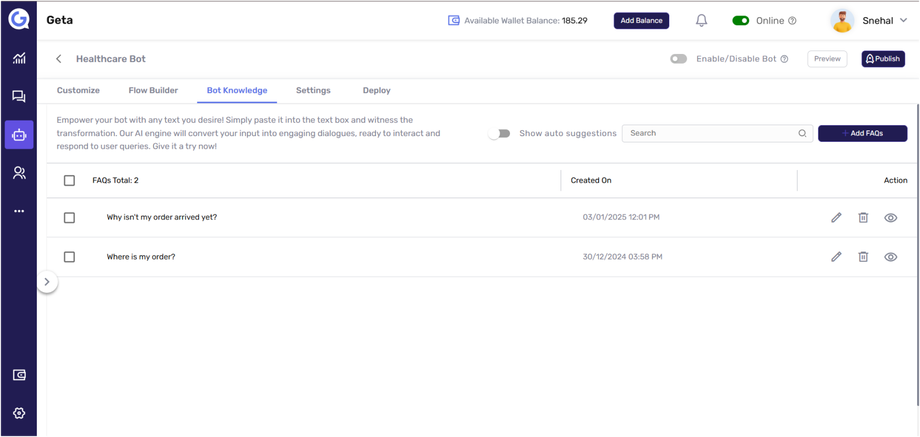Search FAQs in Geta.ai
What is the FAQ Section?
The FAQ section in Geta.ai allows you to manage and search frequently asked questions added to your bot. This helps streamline responses and improve user interactions.
Steps to Search FAQs
Navigate to the Bot Builder
- Log in to your Geta.ai dashboard.
- Go to the Bot Builder module.
- Select an existing bot or create a new one.
Access the FAQ Section
- Click on Manage Bot to open the bot settings.
- Navigate to the Bot Knowledge section.
- Select FAQs to view all added FAQs.
Search for an FAQ
- Click on the Search Bar at the top of the FAQ section.
- Enter a keyword related to the FAQ you are looking for.
- The system will display matching FAQs instantly.
Tips for Efficient FAQ Search
- Use relevant keywords to find FAQs quickly.
- Ensure FAQs are well-organized for easier navigation.
- Regularly update and manage FAQs to keep responses accurate.
Next Steps
✅ Refine FAQs – Add, edit, or delete FAQs as needed.
✅ Test Responses – Ensure the bot provides accurate answers.
✅ Optimize User Experience – Use analytics to monitor FAQ effectiveness.
By following these steps, you can easily search FAQs in Geta.ai and enhance your bot’s knowledge base.