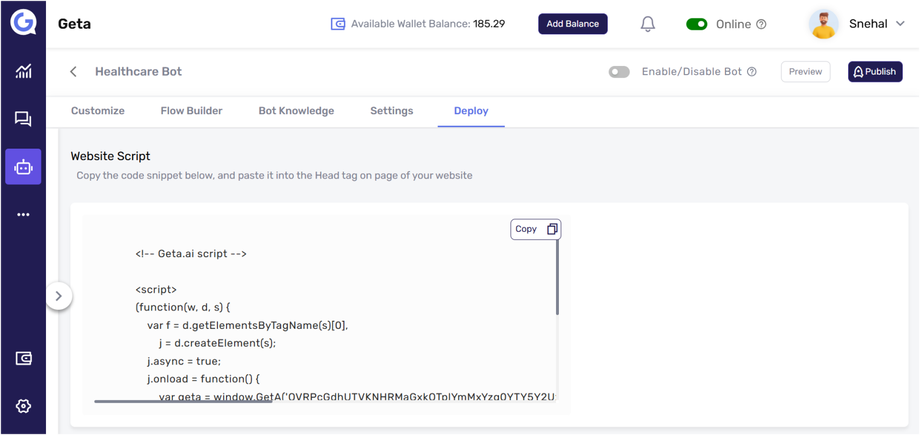Publish a Bot in Geta.ai
What Does Publishing a Bot Do?
Publishing a bot makes all recent changes live, ensuring they are reflected in the deployed bot and accessible to users.
Steps to Publish a Bot
- Log in to your Geta.ai dashboard.
- Go to the Bot Builder module.
- Select an existing bot or create a new one.
- Click on the Publish button (top-right corner).
- The bot updates instantly, and all changes will be live on the deployed bot.
Next Steps
✅ Test the Live Bot – Ensure the latest updates are working as expected.
✅ Make Iterative Updates – Modify and re-publish as needed.
✅ Monitor Performance – Check bot interactions and optimize based on user engagement.
By publishing your bot, you keep it up-to-date and ensure a smooth experience for users on Geta.ai.