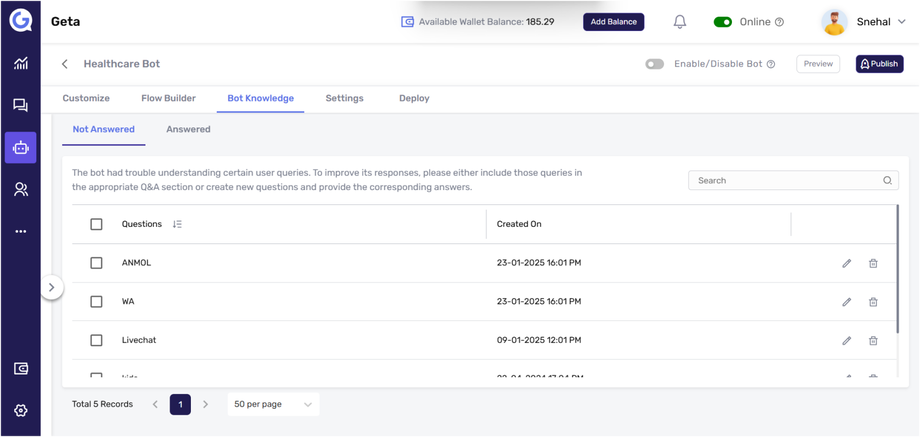Edit or Delete Unanswered Queries
What Are Unanswered Queries?
Unanswered queries are user questions that the bot couldn't respond to. Managing these helps improve bot accuracy and user experience.
Steps to Edit or Delete Unanswered Queries
Navigate to the Bot Builder
- Log in to your Geta.ai dashboard.
- Go to the Bot Builder module.
- Select the bot you want to manage (WhatsApp Bot, Web Bot, or any other bot).
Access User Queries
- Move to the Bot Knowledge section.
- Click on User Queries to view all recorded queries.
Manage Unanswered Queries
- You'll see two sections: Answered Queries and Unanswered Queries.
- Select Unanswered Queries to review missed questions.
- Locate the query you want to update.
Edit or Delete a Query
- Click the Edit Icon next to the query to modify it.
- Click the Delete Icon to remove the query if it's unnecessary.
Next Steps
✅ Train Your Bot – Add answers to common unanswered queries to improve future responses.
✅ Monitor Query Trends – Identify frequently asked unanswered questions and optimize your bot's knowledge base.
✅ Enhance User Experience – Ensure key queries are addressed for seamless interaction.
By managing unanswered queries, you enhance bot efficiency and user engagement in Geta.ai.