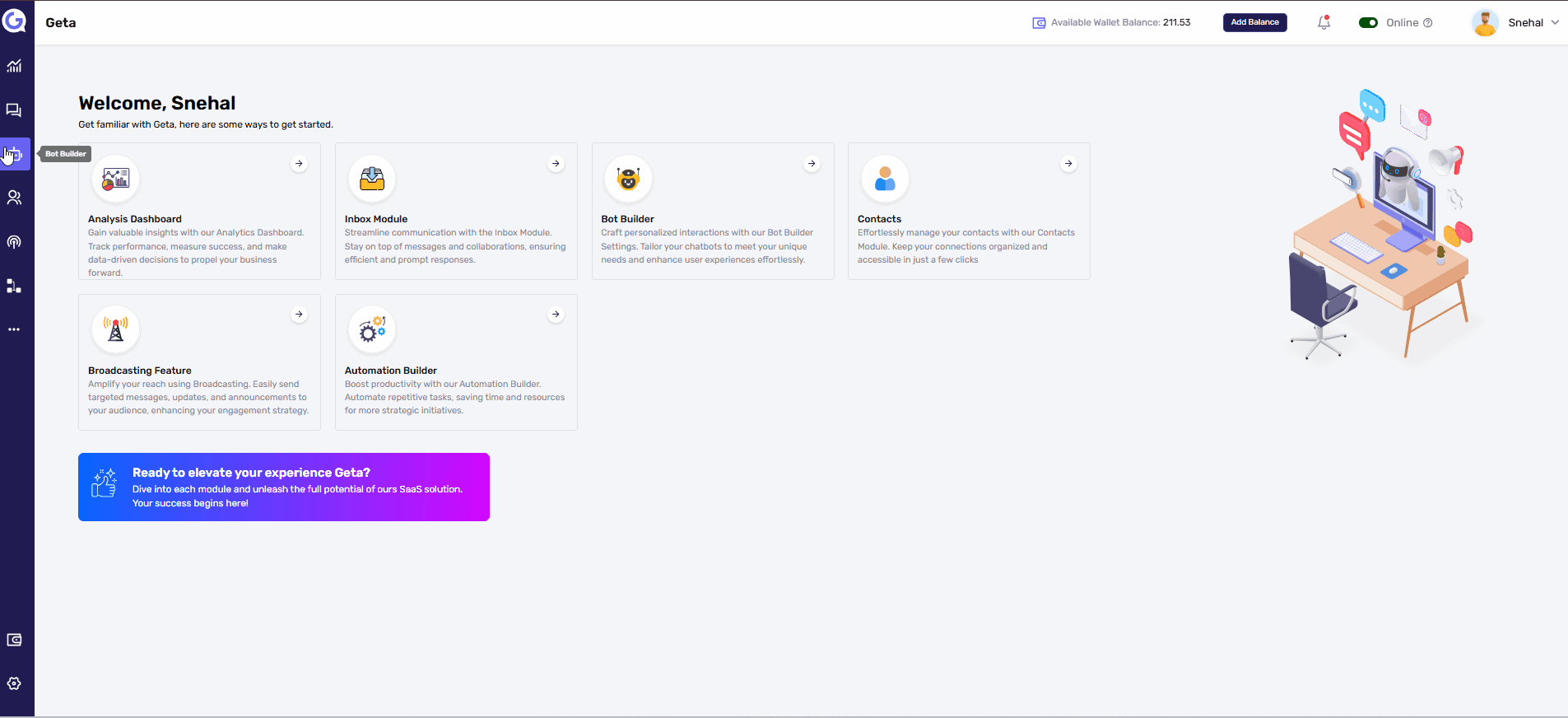Edit/Delete FAQs
FAQs in Geta.ai play a crucial role in providing instant responses to user queries. To ensure your FAQs remain accurate and up-to-date, you can easily edit or delete them.
Steps to Edit FAQs
- Log in to your Geta.ai dashboard.
- Navigate to the Bot Builder module.
- Select Manage for the bot whose FAQs you want to edit.
- Go to the Bot Knowledge section and click on FAQs.
- Locate the FAQ you wish to edit.
- Click on the Edit icon beside the FAQ.
- Make the necessary changes to:
- The question or its variations.
- The response or flow linkage.
- Click Save to update the FAQ.
Steps to Delete FAQs
- Follow steps 1–4 above to access the FAQs section.
- Locate the FAQ you wish to delete.
- Click on the Delete icon beside the FAQ.
- Confirm the deletion in the popup prompt.
- The FAQ will be removed from the list.
Tips for Managing FAQs
- Regularly review FAQs to keep responses relevant and up-to-date.
- Use the Auto-Generate Variations feature to enhance FAQ accuracy.
- Before deleting an FAQ, ensure no active flows depend on it.
By editing or deleting outdated FAQs, you ensure your bot provides accurate and helpful responses to users.