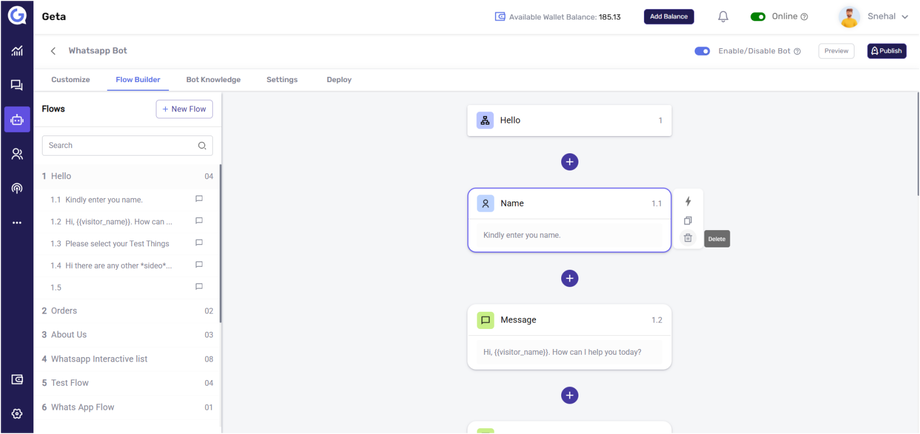Delete a Node in Whatsapp Bot
Why Delete a Node?
Deleting a node helps in refining the chatbot flow by removing unnecessary or incorrect interactions, ensuring a smoother user experience.
Steps to Delete a Node in the Chatbot Flow
- Log in to your Geta.ai dashboard.
- Navigate to the Bot Builder module.
- Select an existing bot or create a new one.
- Open the Flow Builder to access the chatbot's conversation structure.
- Locate the node you want to delete.
- Find the Delete (Trash Bin) Icon beside the node.
- Click on the Delete Icon to remove the node.
- Confirm the action if prompted.
Next Steps
✅ Review the Flow – Ensure that the bot's conversation structure remains logical after deletion.
✅ Test the Chatbot – Run the bot to verify that all interactions work smoothly.
✅ Add New Nodes if Needed – Replace the deleted node with an improved version, if necessary.
By following these steps, you can efficiently delete unnecessary nodes and optimize your chatbot flow in Geta.ai.