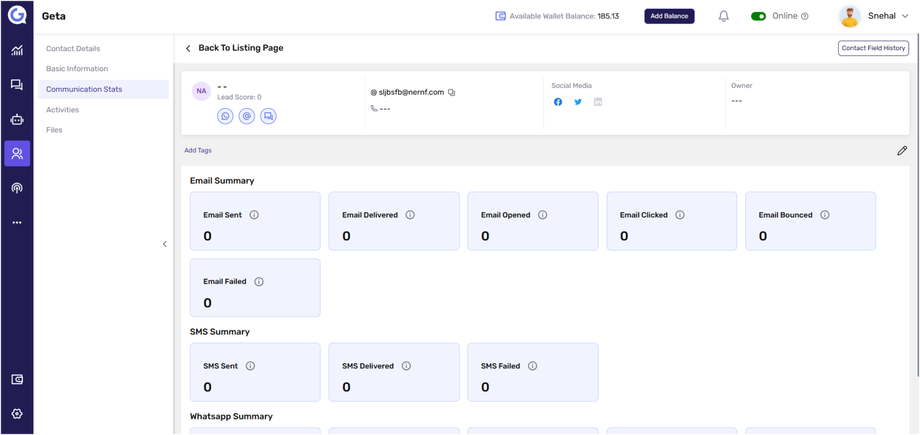Check the Contact Communication Stats
Checking contact communication stats allows you to monitor interaction history and engagement levels with each contact. It's useful for tracking communication effectiveness and improving follow-up strategies.
Steps to Check the Contact Communication Stats in Geta.ai-
To check the communication stats for a contact, follow these steps:
-
Navigate to the Contact Module:
-
On the left-hand side, go to the Contact Module and select Contact.
-
-
Select a Contact:
-
Click on the contact whose communication stats you want to view.
-
-
View Communication Stats:
-
You will be directed to the contact's full details.
-
Click on the Communication Stats tab or section.
-
Here, you can view detailed information about the contact’s communication history, including metrics and interactions.