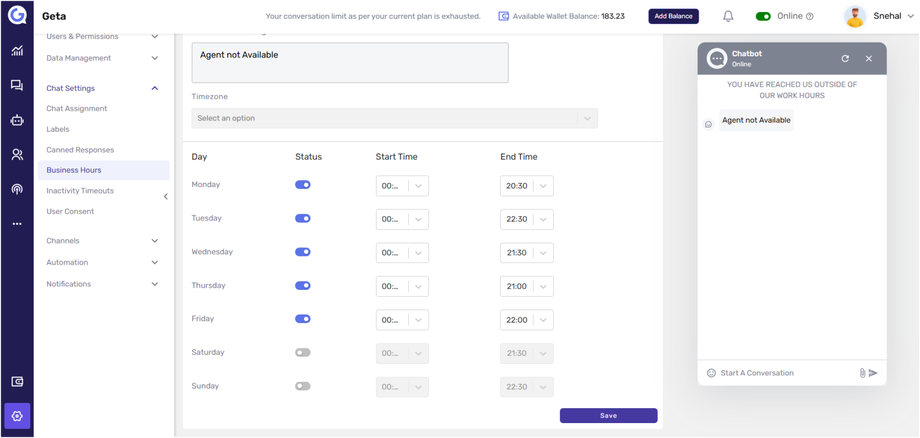Business Hours
Business Hours define the specific times during which your business is operational and available to respond to inquiries. Setting business hours helps manage expectations for your contacts regarding when they can expect replies.
Steps to Set Up Business Hours in Geta.ai:
1. Access Settings
- Navigate to Settings Icon located at the Left.
2. Navigate to Chat Settings
-
In the Settings menu, go to the Chat Settings section.
3. Select Business Hours Option
-
Click on the Business Hours option within the Chat Settings section.
4. Add Unavailable Message
-
Enter a message that will be sent to users when you are unavailable.
5. Set Business Hours
-
Specify the Day of the week.
-
Select the Status (Available or Unavailable).
-
Set the Start Time and End Time for each day.
6. Save Changes
-
After filling in the required information, click the Save button to apply your business hours.
By following these steps, you can effectively set up business hours, ensuring that your contacts are informed about your availability and response times.